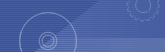Subaru Europe Fast 2018 :
Original Spare Parts Catalog SUBARU FAST contains the catalogue of spare parts for automobiles SUBARU, since 1984-85 (depending on region). The spare parts catalog Subaru Fast on two CDs. It is established simply, only 2Mb, works with use of CD in session MS-DOS.
The spare parts program Subaru Fast possesses the flexible interface, there is a search on VIN, on model, under the name of a detail, the information on replacements, and also the built - in function of definition of details subject to replacement after collision or failure. In the program is not present Help-? and for those who experiences difficulties at work with the program, function keys used in the program as they can be pressed "mousy" are below resulted.
Subaru Fast
F1 Removal of all entered data / return to the basic working window
F2 A conclusion of the basic groups of spare parts
F3 Search of figure to the name of a detail
F4 A window of the repair information (replacement of details after collision or periodic)
F5 Translation of number of a detail in figure in original number of a detail
F6 A choice of updating for the model chosen on a key "F7"
F7 A choice of model without VIN
F8 Specification of a date of issue of model at work without VIN
F10 Back
F11 Forward
F12 Exit
Other keys which have been not described here, most likely will not be necessary long enough time.
Interiors and features of work. Files of the data from this program Subaru Europe lay on CD in the root catalogue. What file to use at work, gets out at adjustment{option} (on F3) or editing of a file SFFAST.INI. In adjustment{option} it is possible to choose four variants US, LH, RH, ER. Similar, that LH - machines with the left rudder, RH - with right. Search VIN of a code also depends on a choice of a variant. If VIN has not approached. On closer examination appeared, that files of the data, among other things, also catalogues of VIN-codes. Therefore if VIN has not approached, it is possible or to work through F7, or to pick up another VIN which under characteristics of the machine will coincide with yours. Than these two variants I differ has not found out, i.e. whether has value, that some fields will stay not filled. I have decided, that it is better to pick up suitable VIN and further to be confident, that the program works as it is necessary. For selection VIN it is necessary to have the data from the tablet under a cowl (Model, Option, Trim code, Engine type, Color code...) . The principle of selection is rather primitive. In file SFFASTLH (for the left rudder), the line made as follows is searched: JF1 + At me it has turned out JF1GF5A (in original JF1GF22). If this line is found, it is necessary to add 3 symbols following a found fragment to an initial line. At me it has turned out JF1GF5AL0E. L and means the left rudder. The following symbol influences type of a box of transfers - B - manual, K - the automatic device. It has turned out JF1GF5AL0EK. We search for this line and it is read - out 6-ти-place number behind it{her}. Found VIN already it is very similar, but it is possible to improve still:-). At me did not coincide Color Code. It was necessary to continue search and to receive some variants of the last 6-ти figures. One of them has given the necessary result. Now at work with the program I use found VIN.
Models list present in spare parts catalog SUBARU FAST
Subaru A10 L SERIES
Subaru B10 LEGACY
Subaru B11 LEGACY
Subaru B14 LEGACY
Subaru B15 LEGACY
Subaru C11 SVX
Subaru C12 SVX
Subaru D10 E SERIES
Subaru D11 E12
Subaru G10 IMPREZA
Subaru G13 IMPREZA (GJ)
Subaru G22 IMPREZA (GR,GV)
Subaru G23 IMPREZA (GP-WAGON)
Subaru G33 XV
Subaru G43 XV
Subaru J10 J SERIES
Subaru R10 M70&M60
Subaru R11 M80
Subaru R12 VIVIO
Subaru R13 VIVIO
Subaru S10 FORESTER
Subaru S12 FORESTER
Subaru S13 FORESTER
Subaru V10 WRX
Subaru W10 TRIBECA
Subaru Y10 EXIGA
Subaru Z10 BRZ
|
|